Filtering and sorting tables
To filter and sort the table contents, use the fields in its header (where you enter your requests) and the Apply button - see the following figure:
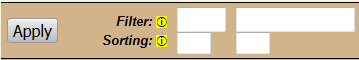
The application does not remember the filter and/or sort settings for a long time - as soon as you leave the table and display it again it is displayed without the previously applied filters/sorting.
If you move the mouse pointer over the yellow icon, a short help is displayed.
Filter
By applying a filter, you select only the rows that match your entry in the header.
To set a filter, type the appropriate expression in the field above the column whose content you wish to filter, and press Apply.
To cancel the filter, clear the field above the column and press Apply.
The filter is case insensitive.
These rules apply to the filter expressions:
You can either construct the expression using wildcards:
- % (percent) represents any string (sequence of characters of any length)
- _ (underscore) stands for any character (just one)
Or use the following operators:
- > is greater than; >= is greater than or equal to (similarly < and <=)
- != not equal
- = (equal sign)do not use it (it is implicit, it is default)
- in(list) value is in the list (the list is a list of comma-separated values)
- not in(list) value is not in the list
General principles:
- dates are entered as yyyy-mm-dd
- strings are not enclosed in quotation marks - see examples below
Examples
Using wildcards
|
Use of operators
|
Sorting
To sort a table by a particular column, type one in the sort box above that column and press Apply.
If you want to sort by multiple columns, enter serial numbers in the sort fields above these columns to determine the order of the columns by which the table will be sorted.
The standard sort is in ascending order (from smallest to largest). If you type a number in the sort box and then - (minus), the order will be descending.
To cancel sorting, clear the numbers in the sort fields and press the button Apply.