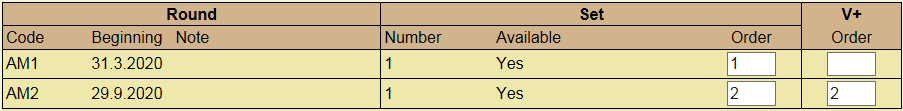Orders
Services
Here the participant can view his order and create requests for changes to the order.
The method of ordering services is described in the EQA Plan and it is absolutely necessary to read this document before you start to make a request.
The active year determines for which year you will be ordering EQA services (always make sure you order the services for the right year).
If you wish to order a round, enter number one in the Set column (you will receive a round with one set of samples).
By ordering a set of samples, the participant automatically orders the respective round. If you want more sets, write down the required number.
Leave the V+ column empty if you do not want to order any extra evaluation, or write the required number of V+ into it.
Example:
In this example, the participant ordered:
Round AM1 with one set of samples and
round AM2 with two sets of samples and two additional evaluations.
In Cibule, you place an order as a service request, which the SEKK staff will subsequently process.
The request can be entered no later than 3 weeks before the start of the relevant cycle.
Read the instructions on the monitor, the Cibule guides you through the request in a few steps.
If you are ordering services for the year in which you do not have an order yet and have ordered some services in the previous year, Cibule will copy your order from the previous year to the new year and you can edit this pre-printed data as you wish.
There are two ways to finish a service request:
- Save and confirm - this sends a signal to SEKK that the request is complete and SEKK can process it.
- Save as unfinished - the request is saved, but SEKK ignores it and does not process it (SEKK waits for your confirmation). You must return to the unfinished request at a later time to complete (edit, confirm) or cancel it. An overview of requests can be found in the menu Requests.
Invoices
The table shows the list of the participant's accounting documents (the group manager sees the documents of all group members). If the document is available in PDF format, the participant can download it.