EQA results
General rules
Results are entered by the users - EQA participants - themselves. Results can be entered in the time frame of appropriate EQA round (i.e. from the time of samples dispatch to the deadline). In this period of time you can enter results at any time, you can review already entered results and check (or correct) them up to the midnight of the day of the deadline.
If you select the menu EQA results - Enter, Cibule will offer you a list of the EQA rounds that are currently
running and to which you subscribed. This table contains also the column Note which is
usually empty. However, if you e.g. do not have sufficient permissions for entering the results of a given
round, than this information will appear in the note.
A bit special case occurs when you do not enter any results for the EQA round and deadline expires.
Also in this case you will see this round in the list of those for which you can enter the results.
It is, however, filled red and in the note it is stated that there is after the deadline and the results can be entered
but standard rules will be followed (you will receive the evaluation, but not the confirmation of attendance).
You are allowed to enter the delayed results until the SEKK starts to process the results assessment
(usually several days after the deadline).
After selecting particular EQA round you will be moved to the list of tests (always are visible all tests
of the given round that you can enter the results for). If you have already entered some data
these are shown on the screen.
If you do not perform some test, ignore it - i.e. do not edit it and do not enter any data for it!
If you enter the results for a test by mistake, you can completely erase the results in the
results entry form by checking the box Delete test.
At the end of the list of tests you can find the link to enter the note to the selected round as a whole.
You can enter the results in two ways:
The methods of data entering are equivalent, you can choose any of them and skip from one to other. |
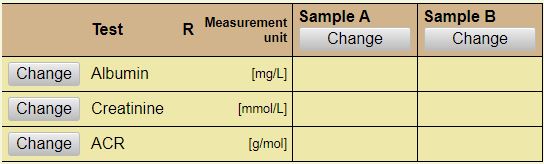 |
Tip |
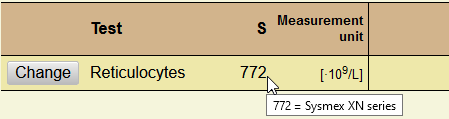 |
Cibule assigns the results to the individual participant, who is identified by the code of the participant. It is
indifferent which specific user (if there are more users defined in Cibule for this participant)
entered the results - the results are always assigned to the appropriate participant.
If several users successively enter the result of one test (or one user enters it several times)
than last one result remains stored in the system as a valid one (i.e. the latest entered).
Entering the results for each test is generally divided into 2 parts:
- Basic information - concerning the test (regardless of samples) see chapter Basic information about the test
- Results for each sample. Depending on how many sets of
samples and samples in each set are defined in a given round, Cibule will offer you entering of appropriate results (quantitative (potentially
including uncertainties) and/or qualitative).
- For the information concerning quantitative results see chapter Quantitative results.
- For the information concerning qualitative results see chapter Qualitative results.
- Cibule handles semiquantitative results the same way like qualitative results.
From the above it follows that all the results of one test (i.e. the results of the examination of all
samples) must be obtained using one measurement principle. It is therefore not possible to e.g. in the round Urine Strip Tests Analysis
obtain result for sample A using a microplate reader (reflectance) and for the sample B
using a visual evaluation of the colour of the strip.
Please note that specifying (entering) of all required information (i.e. not only the results but also
basic information about the test) is necessary!
If you accidentally enter the results of the test that you do not perform, you have to delete the results (use the checkbox
in the form). Deleted are always the test results as a whole (i.e. basic information about the test and
the results for all samples). If you mistakenly leave such results in Cibule (do not erase it) than it
will be evaluated standard way!
Instructions for reporting the results at the time of the transitional concurrence of two modifications of reagents of one manufacturer to measure the same analyte
If you have the information from the kit manufacturer that the kit replacement is running (new generation, reassignation, restandardisation, recalibration etc.)
so that during the execution of the EQA round there are used in parallel in the laboratories various modifications of the kit, which may give different results,
please specify in the note to the round which modification of the kit was used for obtaining results of specific test
(briefly as a free text in the format: test, kit manufacturer, and the description of the kit modification).
In addition to the information above, you can connect the note (free text) to any round. Note is designed to enable you to supplement relevant information concerning the results of tests. It means these cases in particular:
- Description of the item that is missing in the index (see chapter Basic information about the test).
- Information about the result outside of the measurement range (see chapter Quantitative results).
- If you have a remark on any of the samples.
- Changing the responsible person (i.e. the person whose name is printed in the reports).
- Also the information should be placed here that the participant has used new/restandardised kit for which he has got the information from the vendor/manufacturer that it gives the results significantly different from previous sets.
If any data mentioned in the note are in conflict to the basic information entered for the test, the data in the note are ignored.
Example: The participant as a part of the basic information about the test specifies that he worked with Thermo kit.
In addition he writes "We used Siemens kit" in the note. This information will not be taken into account, the note is ignored.